How to Register as an Online Silent Auction Bidder
Silent Auction: April 16th - April 22nd.
When to Register
We encourage you to register now so that you will be ready to bid once the Silent Auction goes live.
- Silent Auction will open Sunday, April 16th, 2023 at 5:00pm and close Saturday, April 22nd, 2023 at 5:00pm.
- In-Person Auction Dinner is Saturday, April 22nd, 2023. You will still want to register for the Virtual Silent Auction if you are attending the In-Person Auction Dinner.
Becoming a Bidder
- Click on this link: Holy Redeemer Virtual Silent Auction Bidder Registration Form
- Click on Get Started
- Click on Create an Account
- Enter your email address. Confirm your email address.
- Select "I am not a robot"
- Click Confirm
- An email link will be sent to your email account. Click on the link in the email to finish your registration (the link is only valid for an hour). If you don't receive the link, select Resend.
- Set and Confirm a password. You will need this when the auction opens.
- Fill out all of the information on the online form.
- Make sure to enter your mobile number This will allow you to receive texts on items you have placed bids on. You will also need this for the night of the auction.
- Click Create. You will be taken to a page that says Auction is Open.
Congratulations! You are now registered. You will be coming back to this page once the Silent Auction starts. Until then, feel free to log out.
We will be sending out more details closer to the Virtual Silent Auction and In Person Auction Dinner.
Virtual Silent Auction Bidding with Greater Giving
What You Can Expect
This year’s auction will use Greater Giving Online Bidding – allowing for a paperless bidding system for the Virtual Silent Auction. You will bid using your smartphone or tablet on silent auction items.
Also, you can easily track Packages by “following” their activity without having to continuously return to the item online.
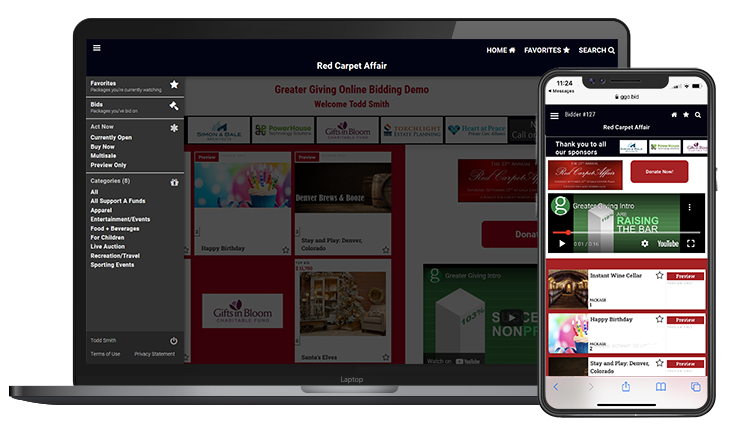
How to Bid with Online Bidding
Once you have been invited to join Online Bidding, you have a number of options available to you.
- Select the Package you wish to Bid on.
- Select either the Bid option to bid the next increment, or select Bid More to choose your increment.
- Or, if available, select Buy Now to purchase the Package for the price listed.
- Click the star icon to save the Package to your Favorites.
- To make a donation, click the Donate button on the home page and enter your amount.
- Use the menu in the top left to view Packages you have bid on, favorited, or to browse by Category.
- When the online silent auction closes, the high bidder can find Packages they have won in the Bids area of the menu.

Even if you have attended our auction or online auction in the past, you will still need to complete this process, as this is a new and different process.
Please note, your credit card will only be charged if you win one of the auction items or donate to the paddle raise.